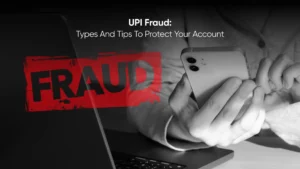Keeping a meticulous watch over your credit commitments is the cornerstone of robust financial health. For any borrower, the personal loan statement is the single most critical document for maintaining discipline, ensuring accuracy, and securing potential tax benefits. This statement is far more than just a receipt; it is a detailed account of your loan’s journey, providing complete transparency into every rupee you pay.
Whether you need it for record-keeping, tax filing, or verifying your outstanding balance before a loan pre-closure (or foreclosure), knowing how to download loan statement records quickly and accurately is an essential skill. By leveraging online portals and mobile apps, you can easily check and perform a personal loan statement download instantly, putting you in complete control of your financial obligations.
Table of Contents
ToggleWhat is a Personal Loan Statement?
A personal loan statement is an official, comprehensive document issued by your financial institution (such as a bank or a regulated Non-Banking Financial Company (NBFC), like Zype), that provides a snapshot of your loan account over a specific period, usually monthly or annually. It serves as proof of the loan terms, your payment history, and the remaining financial obligation.
Unlike simple payment receipts, the statement details the complex components of your EMI (Equated Monthly Instalment) and ensures that the lender adheres to the original contractual agreement. When you apply for personal loan, regular review is crucial as it helps borrowers align their internal records with the lender’s data, ensuring you are not overcharged and that your repayment history is correctly reported to credit bureaus like CIBIL.
Key Components of a Personal Loan Statement
The statement is densely packed with crucial information. While the format may vary, every loan statement download must clearly itemize the following:
- Loan Account Details: Your unique Loan Account Number, the date of loan sanction, the original principal amount borrowed, and the sanctioned interest rate (always verifiable against your loan agreement).
- EMI Details: The fixed EMI amount, the scheduled repayment due date, and the total tenure of the loan.
- Transaction History: A chronological log of every payment made during the statement period, noting the date received and the allocated split between Principal and Interest.
- Outstanding Principal Balance: The exact amount of the original loan that is yet to be repaid at the end of the statement period.
- Overdue/Late Payment Charges: Any penalties, default charges, or late fees levied due to missed or delayed payments.
- Other Fees: Details of any other charges, such as processing fees, prepayment penalties (if applicable), or statement generation fees.
The Regulatory Requirement (RBI/NBFC Guidelines)
In India, the issuance of a clear and transparent loan account statement is a mandatory requirement governed by regulatory bodies. The Reserve Bank of India (RBI) mandates under its Master Circular on the Fair Practices Code for NBFCs and guidelines for banks that lenders must provide adequate and detailed statements to borrowers. [Citation 1: RBI Master Circular/Guidelines on Fair Practices Code, latest revision] This ensures:
- Transparency: The borrower must have a clear understanding of the interest charged, fees levied, and the principal reduction over time.
- Customer Protection: It empowers the customer to verify the accuracy of the transactions and challenge any discrepancies promptly. Failure to provide the statement is a violation of the RBI’s commitment to customer service and transparency.
Understanding Your Personal Loan Statement: Principal vs Interest Breakdown
One of the most valuable aspects of the personal loan statement is the detailed principal vs. interest breakdown within each EMI payment. This concept is fundamental to understanding loan amortization.
In the initial years of a personal loan (especially those with longer tenures), a larger portion of your EMI is allocated towards paying off the interest component, and a smaller portion goes toward reducing the principal (the actual money borrowed). As the loan progresses, this allocation flips: the interest component decreases, and the principal component increases.
Loan Phase | Interest Component | Principal Component | Purpose/Implication |
Early Years | Higher | Lower | The lender recovers the cost of capital first. |
Middle Years | Balanced | Balanced | Steady reduction of both components. |
Later Years | Lower | Higher | The focus shifts to rapid repayment of the balance. |
Understanding this breakdown is essential for two key reasons: tax deduction claims (where only the interest component is often deductible) and calculating the true cost of prepayment or full loan pre-closure.
Common Formats of Personal Loan Statements (PDF, Excel, Email)
When you initiate a loan statement download, your lender typically offers the statement in one or more official formats, each serving a slightly different purpose:
- PDF (Portable Document Format): This is the most widely accepted and official format for tax filing, loan refinancing applications, balance transfer requests, or submission to other financial institutions. PDF statements are usually password-protected for confidentiality.
- Microsoft Excel (.xls or .xlsx): Provided for advanced financial analysis, budgeting, or creating amortization charts.
Note: Excel files are not considered formal, official documents for tax submission. - Email Body / HTML: Sent automatically every month for quick review of the upcoming EMI due date and payment summary. This is the easiest way to check the key details but is typically not considered a formal document.
How to Check Your Personal Loan Statement Online?
Accessing your personal loan statement online is the fastest and most secure method, saving you trips to the branch and enabling instant data retrieval.
- Through Registered Email: Most lenders auto-generate and dispatch the personal loan statement to your registered email ID shortly before or after your monthly EMI deduction.
- Inside the Lender’s App/Portal: This is the most common way to check and initiate a personal loan statement download. Log in securely, navigate to the ‘My Loans’ or ‘Documents and Statements’ section, select your loan account, and choose the desired time period to view the statement.
- Contact the Support Team: If you face technical difficulties, haven’t received a statement, or require a statement from an older period, contact the dedicated Customer Support team via phone, in-app chat, or dedicated support email ID.
How to Download Your Personal Loan Statement Online
The process for a secure personal loan statement download is standardized across most BFSI (Banking, Financial Services, and Insurance) institutions.
Step-by-Step Guide for Loan Statement Download
- Access and Authenticate: Visit the official website or download open the mobile application and log in to your personal loan account.
- Locate Documents: Navigate to the ‘Loans’ or ‘Documents and Statements’ section.
- Request Statement: Select your specific personal loan account number and click on the option labeled ‘View/Download Statement’ or ‘Account History’.
- Define Range and Format: Crucially, select the desired date range or financial year and choose the preferred format (usually PDF).
- Execute Download: Click the ‘Download’ or ‘Generate Statement’ button. The file will be saved locally to your device.
Official Acceptance: For formal purposes like tax audits, always ensure you download the statement in PDF format.
Top Benefits of Regularly Checking Your Personal Loan Statement
Regularly checking your personal loan statement is a critical proactive habit that contributes significantly to prudent financial management and minimizes risk.
- Ensuring Payment Transparency and Accuracy: You can verify that the agreed-upon interest rate is being correctly applied and that no unwarranted charges have been levied.
- Protecting Your Credit Score: You can cross-check that your on-time payments are accurately reflected in the statement before they are reported to credit bureaus like CIBI.
- Promptly resolve discrepancies to prevent negative entries on your credit report.
- Better Financial Planning and Budgeting: The statement is vital for tax preparation and calculating the savings from a partial prepayment or a full loan pre-closure.
Troubleshooting: What to Do if You Can’t Download Your Personal Loan Statement
Issue | Potential Cause | Immediate Solution |
Statement Not Found | Incorrect date range selected, or statement not generated yet. | Wait 2-3 days past your EMI due date. Check if you selected the current Financial Year (April to March) instead of the calendar year. |
Password Not Working | Incorrect password entry or security protocol change. | Re-read the password hint (e.g., PAN + DOB). Contact customer support immediately if the issue persists to prevent account lockout. |
Need Statement for Refinance | The loan is closed, and external documentation is required. | Request a Loan Closure Letter or a No Dues Certificate (NDC) along with the full statement of account. These are mandatory documents upon loan closure. |
The Role of the Personal Loan Statement in Tax Filing
The personal loan statement is a non-negotiable document for claiming tax deductions under the Income Tax Act, 1961, as it officially segregates the deductible interest component from the principal repayment.
- For Home Loan Related Use: If the loan proceeds are demonstrably used for the construction, purchase, repair, or renovation of a residential property, the interest paid can be claimed as a deduction under Section 24(b) of the Income Tax Act, 1961.
- For Business Investment: If the personal loan is introduced as capital into an existing business or a new venture, the interest paid can be treated as a business expenditure under Section 37(1).
- For Investment in Assets: The interest paid can be added to the cost of acquisition of a capital asset (like shares or mutual funds), reducing eventual capital gains tax liability upon sale.
Mandatory Documentation: You must provide the official Annual Personal Loan Statement clearly showing the interest paid.
Conclusion: Take Control with Your Loan Statement
The personal loan statement is a powerful instrument that empowers you, the borrower, to manage your debt, protect your credit standing, and maximize financial benefits. By making the personal loan statement download a routine monthly habit, you ensure unparalleled transparency in your loan account and immediately spot and rectify errors that could otherwise cost you money or damage your credit score. Don’t wait until the end of the year or a tax deadline; take charge of your loan journey by accessing your statement today.
YMYL & RBI Compliance Mandatory Disclaimer
This blog is provided for informational purposes regarding unsecured personal loans, specifically for how to check and download your personal loan statement.
- Zype is a digital lending platform partnered with regulated Non-Banking Financial Company (NBFC). All loans are processed and sanctioned by the partner NBFC in strict compliance with the Reserve Bank of India (RBI) Fair Practices Code and Digital Lending Guidelines.
- Borrower Disclosures: The final terms, including the Annual Percentage Rate (APR), total loan cost, and detailed fees, will be explicitly and transparently disclosed to you in the Key Fact Statement (KFS) before the loan sanction, as mandated by the RBI Digital Lending Guidelines.
- Responsible Borrowing: Personal loans are subject to credit risk. Failure to repay installments may negatively affect your credit bureau score (CIBIL score). You must always borrow only what you can comfortably afford to repay.
Frequently Asked Question
Why Should I Check My Personal Loan Statement Regularly?
You should check your personal loan statement regularly (ideally monthly) to ensure the lender is correctly applying the principal and interest components, verify that no incorrect fees or charges have been levied, and confirm that all your payments are being accurately reported for an accurate credit score.
Can I Request A Physical Personal Loan Statement Copy, And Is There Any Fee For It?
Yes, you can request a physical copy. While digital statements are typically free, some institutions may charge a nominal processing or postage fee for physical copies, especially for older, archived financial years. Always confirm the fee structure with your lender beforehand as required by RBI transparency norms.
How Often Is My Personal Loan Statement Generated?
The standard is a monthly statement, generated a few days before your EMI due date. An Annual Statement of Account is automatically generated once a year (typically around April or May) and is essential for tax purposes.
How Long Are Personal Loan Statements Archived Online?
Most regulated lenders archive your personal loan statement download history for the entire loan tenure, plus an additional period, often ranging from 7 to 10 years, to comply with regulatory record-keeping requirements.
How Do I Use My Personal Loan Statement For Loan Refinancing Or Balance Transfer?
The new lender requires your current personal loan statement and a Principal Outstanding Letter to verify repayment history and determine the exact amount required to clear your existing balance.
What Should I Do If I Find Discrepancies In My Personal Loan Statement?
If you find an incorrect charge or payment date, immediately report the discrepancy to your lender’s customer service team via a formal complaint process, attaching the statement and payment proof. Quick resolution is crucial to protect your CIBIL report.
How To Read A Loan Statement Effectively?
Focus on the Date of Transaction, Interest Component, and Principal Component columns. Use the closing Outstanding Principal Balance to track debt reduction and the Interest Component for potential tax benefit claims.